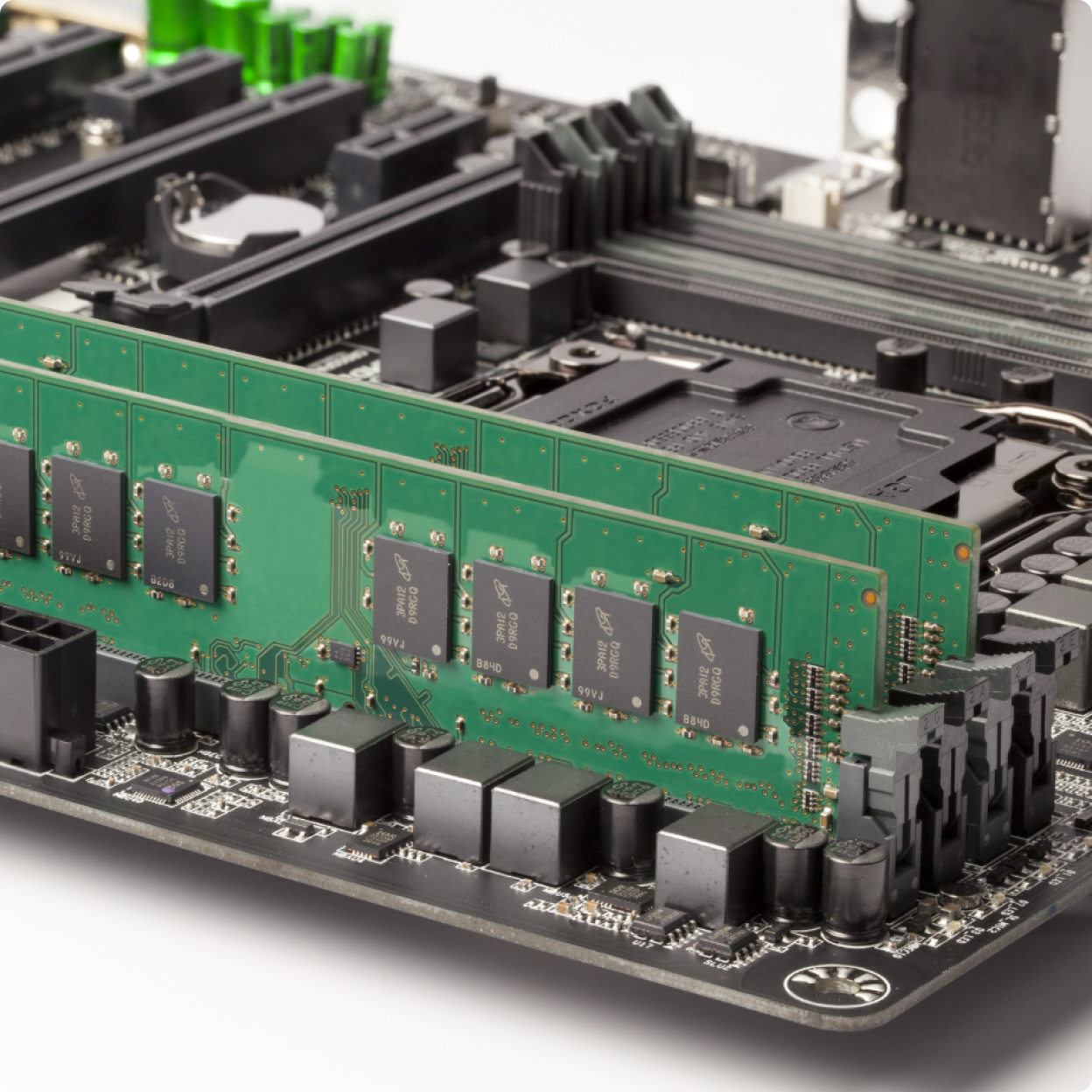Online System Scanner Software License Agreement
Before downloading, installing, accessing or using the micron technology, inc. ("MTI") system scanner software ("software") or clicking on "accept", please carefully read this on-line system scanner software license agreement ("agreement") which contains the terms and conditions under which you ("licensee") are acquiring a license to use the software. If licensee does not accept the terms and conditions of this agreement, please do not download, install, access or use the software, and do not click on "accept". If licensee downloads, installs, accesses or uses the software or clicks on "accept", licensee will be acquiring a license to use the software in object code form only in accordance with the terms and conditions of this agreement, and licensee will be considered to have accepted and agreed to all the terms and conditions of this agreement.
1. License
MTI grants to Licensee during the term of this Agreement a non-exclusive, non-transferable, revocable and restricted license to use internally the Software strictly for the purposes of determining possible memory upgrades to Licensee's personal computer. No resale, relicensing, export, re-export or other redistribution of the Software in any way is permitted. Licensee acknowledges and agrees that it is solely responsible for the provision, maintenance and operation of all software (including without limitation all operating systems, web browsers, and network software), hardware, firmware, computer and telecommunications equipment and services, and all other third party products, materials and services necessary or useful for the proper download, installation, operation, access and/or use of the Software, and for paying any and all fees, costs and expenses associated with any and all of the foregoing.
2. Ownership
All right, title and interest in and to the Software, including without limitation all patent, copyright, trademark, trade secret and all other proprietary and intellectual property rights, shall at all times remain with MTI (or its licensors). Licensee acknowledges and agrees that no ownership interest in or to the Software is transferred to Licensee hereunder, and that the Software is provided to Licensee during the term of this Agreement only and strictly on a license basis as provided for within this Agreement. MTI (or its licensors) reserves all rights not expressly granted.
3. Permitted Uses
a) Licensee may:
download, install and use one (1) copy of the Software on one (1) personal computer of Licensee; and
make one (1) additional copy of the Software in machine readable format for backup purposes only.
b) Licensee is prohibited to the fullest extent permitted by applicable law from doing any of the following:
sublicense, sublease, lease, sell, distribute, rent, permit concurrent use of or grant other rights in the Software;
provide use of the Software in a computer service business, network, time sharing or interactive cable television arrangement;
transfer or assign this Agreement; or
translate, copy, modify, adapt, alter, reverse engineer, create derivative works, decompile or disassemble any part of the Software.
4. No Warranties
The software is provided "as is" and "as available" without any representations or warranties whatsoever. MTI does not represent or warrant that the software will be error-free, bug-free, uninterrupted, timely, complete, accurate or secure. Without limiting the foregoing, MTI expressly disclaims any and all representations and warranties, whether express or implied, oral or written, statutory or otherwise, including, but not limited to, warranties of merchantability, fitness for a particular purpose, non-infringement, title, and those arising from a course of dealing, usage, trade custom or practice. These disclaimers shall apply to the maximum extent permissible under applicable law.
5. Limitation of Liability
The entire risk as to the download, installation, access, use, results and performance of the software is assumed by licensee. MTI shall not be liable under any circumstances or any legal or equitable theory, whether in contract, tort (including negligence), strict liability or otherwise, for any lost revenue or profits, lost or damaged data or any other commercial or economic loss, or for any direct, indirect, incidental, consequential, exemplary, punitive or special damages whatsoever arising out of or relating to the software or to this agreement, even if advised of the possibility of such damages. These limitations shall apply notwithstanding any failure of essential purpose of any limited remedy. Nothing in this agreement shall restrict MTI's liability in a manner which is expressly prohibited by applicable law.
6. Term and Termination
This Agreement is effective until terminated. Licensee may terminate this Agreement at any time by ceasing all use of the Software. This Agreement shall terminate immediately without notice from MTI if Licensee fails to comply with any provision of this Agreement. Upon termination, Licensee must destroy all copies of the Software.
7. U.S. Government Licensee
Any download, installation, access or use of the Software for or on behalf of the United States of America, its agencies and/or instrumentalities ("U.S. Government"), is provided with Restricted Rights. Use, duplication, or disclosure by the U.S. Government is subject to restrictions as set forth in subparagraph (c)(1)(ii) of the Rights in Technical Data and Computer Software clause at DFARS 252.227-7013 or subparagraphs (c)(1) and (2) of the Commercial Computer Software - Restricted Rights at 48 CFR 52.227-19, as applicable. Manufacturer is Micron Technology, Inc., 8000 S. Federal Way, Boise, Idaho 83707-0006.
8. Export Restrictions
The Software and technical data delivered under this Agreement are subject to U.S. export control laws and may be subject to export or import regulations in other countries. Licensee agrees to comply strictly with all such laws and regulations and acknowledges that Licensee has the responsibility to obtain such licenses to export, re-export, or import as may be required.
9. Governing Law
This Agreement shall be governed by the laws of the State of Idaho and controlling U.S. federal law. No choice of law or conflict of law principles shall apply, and the 1980 United Nations Convention on Contracts for the International Sale of Goods, if applicable, is expressly excluded. Licensee agrees that the state and federal courts located in Idaho constitute a convenient forum for any litigation and Licensee submits to the exclusive and personal jurisdiction and venue of such courts. This transaction is void wherever such transaction is prohibited.
10. General
Any provision of this Agreement which is held to be prohibited or unenforceable in any jurisdiction shall, as to such jurisdiction, be severed from this Agreement and ineffective to the extent of such prohibition or unenforceability without invalidating the remaining portions hereof or affecting the validity or enforceability of such provision in any other jurisdiction. This Agreement sets forth the entire agreement and understanding of the parties relating to the subject matter herein and merges all prior discussions and understandings between the parties relating to the subject matter herein. No modification of or amendment to this Agreement, nor any waiver of any rights under this Agreement, shall be effective unless in writing signed by MTI.